Remote Learning
Parents and pupils can access Google Classroom for home learning by clicking on the link below.
http://classroom.google.com/a/adamsrill.lewisham.sch.uk
Guidance on how to log onto our Virtual Learning Platform
1. Log in with USO account (usual school login with the .209 username and password)
2. Once you have entered you username and password. You must verify your login details @adamsrill.lewisham.sch.uk and this needs to be done once by clicking continue.
3. This should take you straight your ‘Google Classroom’ where a copy of your homework information sheet and work set if you are self-isolating will be shared.
Please note the school uses the ‘Google Classroom’ for every year group and the use of ‘Google Drive’ for pupils’ work stopped in July, 2020.
Download our Guidance Document
Remote Learning Provision here
Resource Bank for Remote Learning here